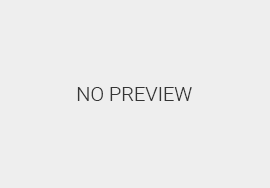Mastering Data-Driven Personalization in Email Campaigns: Advanced Strategies for Precise Engagement 2025
In the rapidly evolving landscape of digital marketing, personalization has shifted from a nice-to-have to a necessity. While basic segmentation and static personalization can yield improvements, truly effective email campaigns leverage data-driven personalization at a granular level. This article dives deep into specific techniques and actionable steps to harness real-time data, behavioral insights, and predictive analytics, transforming your email marketing into a highly precise engagement machine. We will explore how to implement, troubleshoot, and optimize these advanced tactics to deliver relevant content that drives conversions and builds loyalty.
Table of Contents
- 1. Advanced Data Segmentation Techniques for Personalization
- 2. Implementing Real-Time Data Integration
- 3. Crafting Personalized Email Content Using Data Insights
- 4. Scaling Personalization with AI & Predictive Analytics
- 5. Overcoming Challenges & Ensuring Data Quality
- 6. Measuring & Optimizing Personalization Impact
- 7. Integrating Personalization Across Marketing Ecosystems
- 8. Final Insights & Next Steps
1. Advanced Data Segmentation Techniques for Personalization
a) Defining and Creating Micro-Segments Based on Behavioral Data
To achieve hyper-relevant email content, start by breaking down your audience into micro-segments based on detailed behavioral data. This involves collecting and analyzing signals such as page views, time spent on specific content, product interactions, cart abandonment, and previous purchase patterns.
Implement a data pipeline that captures these signals in real-time via web analytics tools (like Google Analytics 4, Mixpanel) and integrates them into your CRM or marketing automation platform. Use SQL queries or data transformation tools (e.g., Apache Spark, dbt) to define specific thresholds—such as users who viewed a product twice in the last week but didn’t purchase—and categorize them accordingly.
Tip: Use event-level data to identify micro-interactions—like hover behaviors or scroll depth—that indicate engagement level and inform your segmentation logic.
b) Step-by-Step Guide to Using RFM Models for Targeting
- Data Collection: Gather transactional data—purchase date, frequency, and monetary value—from your sales database or e-commerce platform.
- Assign R, F, and M scores: For each customer, calculate recency (days since last purchase), frequency (number of purchases in a defined period), and monetary value (total spend).
- Score Binning: Divide each metric into quartiles or quintiles, assigning scores (e.g., 1-5) where 5 indicates high recency, frequency, or value.
- Segment Definition: Combine R, F, and M scores to create segments such as “Champions” (high R, F, M) or “At-Risk” (low R, F, M).
- Targeted Campaigns: Develop tailored messaging for each segment, e.g., exclusive offers for “Champions” or re-engagement nudges for “At-Risk” groups.
Pro Tip: Automate RFM scoring within your data warehouse using stored procedures or scheduled scripts to keep segments updated dynamically.
c) Case Study: Segmenting Subscribers for Dynamic Content Customization
A leading online fashion retailer segmented their email list into micro-groups based on browsing and purchase behaviors. They identified high-intent shoppers who viewed specific categories but did not purchase, as well as loyal repeat buyers. Using this segmentation, they dynamically personalized product recommendations, banners, and messaging within their emails.
This approach led to a 15% increase in click-through rates and a 10% lift in conversion rate compared to generic campaigns. The key was continuously refining segments based on live behavioral data, ensuring content remained relevant and timely.
2. Implementing Real-Time Data Integration in Email Personalization
a) Setting Up Live Data Feeds from CRM and Web Analytics Tools
Start by establishing secure, low-latency data pipelines between your CRM, web analytics, and marketing platforms. Use APIs or webhooks to push user actions—such as recent purchases, cart updates, or page visits—into a centralized data warehouse or customer data platform (CDP).
For example, configure your CRM (like Salesforce) to emit real-time event streams via its API, and connect Google Analytics 4 with BigQuery for detailed event tracking. Use ETL tools (e.g., Fivetran, Stitch) to automate data ingestion, ensuring your data lake remains current.
b) Technical Workflow for Synchronizing User Actions with Email Content Delivery
| Step | Action | Outcome |
|---|---|---|
| 1 | Capture user event (e.g., cart abandonment) via webhooks or API | Store event in real-time data platform (e.g., Redis, Kafka) |
| 2 | Trigger email workflow via marketing automation platform | Retrieve latest user context for content customization |
| 3 | Insert dynamic content based on real-time user data | Send highly relevant, context-aware email |
Tip: Use serverless functions (AWS Lambda, Google Cloud Functions) to automate real-time decision-making and content assembly during email dispatch.
c) Example: Triggered Emails Based on Recent Purchases or Website Activity
Imagine a user adds items to their cart but abandons at checkout. Your system captures this event instantly, triggering an abandoned cart email with dynamic product recommendations tailored to their browsing history. Similarly, for recent purchasers, send personalized follow-up emails with complementary products or loyalty incentives.
This real-time responsiveness significantly increases relevance, fostering higher engagement and conversion rates. The key is seamless data flow and immediate trigger mechanisms—any lag diminishes relevance and reduces ROI.
3. Crafting Personalized Email Content Using Data Insights
a) Using Customer Data to Automate Dynamic Content Blocks
Leverage your data warehouse to feed dynamic content blocks within email templates. For instance, embed personalized product recommendations, localized store info, or user-specific offers by querying user profiles in real-time during email rendering.
Implement this via email service providers (ESP) that support dynamic content, such as Mailchimp’s AMP for Email, Salesforce Marketing Cloud, or Adobe Campaign. Use server-side scripting or personalization tokens that pull from your user data API at send time.
Tip: Maintain a well-structured, queryable user profile database to enable quick retrieval of personalized content snippets during email generation.
b) Techniques for Personalizing Subject Lines and Preview Text with Behavioral Data
Subject lines and preview texts are prime real estate for personalization. Use behavioral signals—such as recent views, purchase history, or engagement level—to craft compelling, relevant snippets.
- Example: “Hey John, your favorite sneakers are back in stock”
- Implementation: Use dynamic tokens like {{user.firstName}} combined with logic conditions—e.g., if viewed product X, include “Just for You!” in subject.
Pro Tip: Use A/B testing on subject line variations with different behavioral triggers to identify the most engaging combinations.
c) Designing Adaptive Email Templates for Different Segments
Create modular templates that adapt based on segment data. For example, a “loyal customer” segment receives a different layout emphasizing rewards, while new subscribers see onboarding content. Use conditional logic within your ESP to toggle sections:
- IF segment = “loyal” THEN show rewards banner
- ELSE show introductory offers
- IF device = “mobile” THEN optimize layout for smaller screens
This approach ensures each recipient receives the most relevant content without creating multiple email versions manually, saving time and maintaining consistency.
4. Scaling Personalization with AI & Predictive Analytics
a) Implementing AI and Machine Learning Models for Predictive Personalization
Use machine learning algorithms—such as collaborative filtering, clustering, or classification—to predict user preferences and future behaviors. For instance, train models on historical purchase data to forecast which products a user is likely to buy next.
Deploy these models via cloud platforms (AWS SageMaker, Google AI Platform) or on-premise solutions, then integrate predictions into your email personalization engine, updating content dynamically during email send.
Key Point: Use model outputs to prioritize high-probability segments, automate product recommendations, and tailor messaging with a high degree of confidence.
b) Using Customer Lifetime Value (CLV) Data to Prioritize High-Value Contacts
Calculate CLV using transactional history, recency, and engagement metrics. Segment your list into high, medium, and low CLV groups to allocate personalization resources effectively.